Jubula API
the basics
Exercise 0
Check prerequisites 1
- Tools installed: JDK 8 + Samples
>java -version java version "1.8.0_144" - Jubula ready: AUT-Agent and ITE
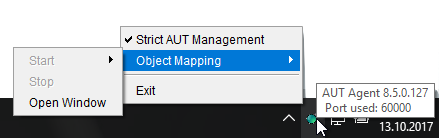
DEMOnstrate
Exercise 0
Check prerequisites 2
- Eclipse for Committer (PDE)
- Tutorial git repo cloned and up-to-date
git clone https://github.com/open-co-de/ tutorial-jubula-api.git - Project imported, target platform set, no compile errors
o.e.j.e.a.j.j.e.osgi/ide/api-OSGi.target
DEMOnstrate
Jubula
AUT-Agent
AUT
CAPs
Object Mapping
Jubula
the big picture
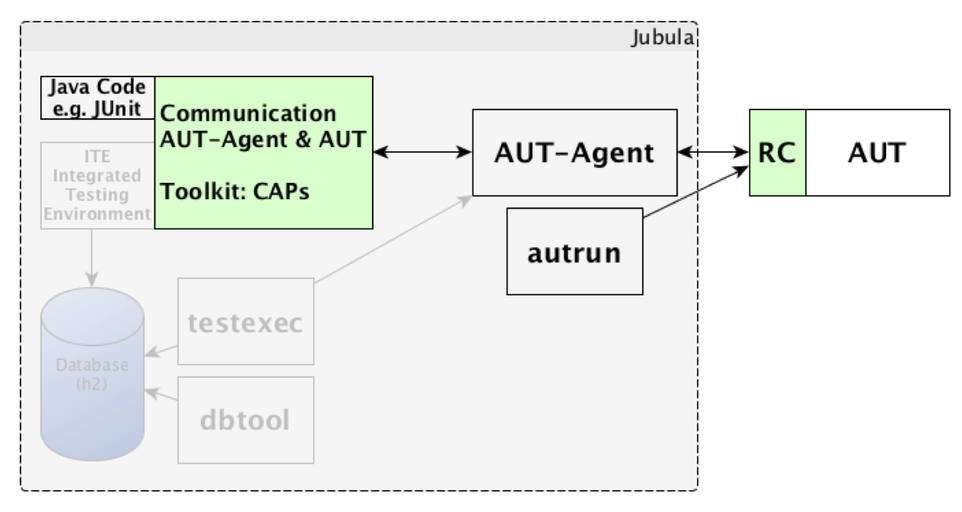
AUT-Agent
controls the AUTs lifecycle
AUTAgent agent = MakeR.createAUTAgent("hostname", 4711);
agent.connect();
[...]
agent.startAUT(...);
agent.stopAUT(...);
[...]
agent.disconnect();
Exercise01.java
launch/Exercise01.launch
right-click -> Run As -> JUnitConnect to AUT-Agent
Disconnect from AUT-Agent
DEMOnstrate
AUT
Application under Test
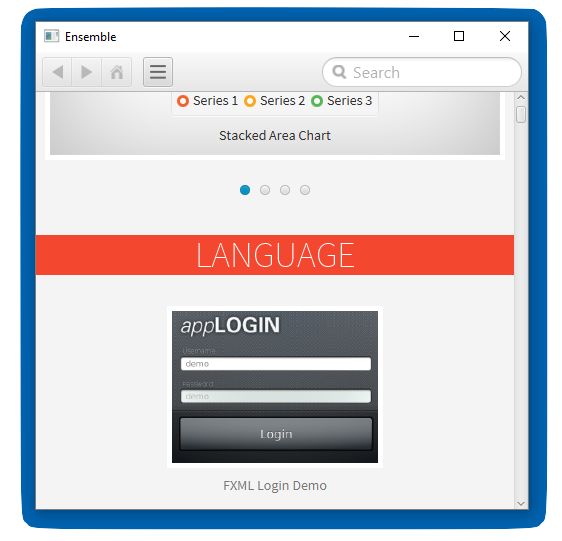
Exercise02.java
Connect to AUT-Agent
Starting the AUT
Stopping the AUT
Disconnect from AUT-Agent
AUT Configuration
information to create and manage process
AUTConfiguration config = new JavaFXAUTConfiguration(
"arbitrary name for AUT",
"AUT-ID",
"command",
"workingDirectory",
new String[]{"arg0", "arg1"});
[...]
AUTAgent agent.startAUT(config);
[...]
LocalSettings.java
Adjust path to AUTs JAR
public static AUTConfiguration myAUTStartConfig() {
return new JavaFXAUTConfiguration(
"My first AUT",
"Ensemble8_AUT_ID",
"java",
"/pathToEnsembleJAR/",
new String[] { "-jar", "Ensemble8.jar" }
);
}
then run: Exercise02.java
DEMOnstrate
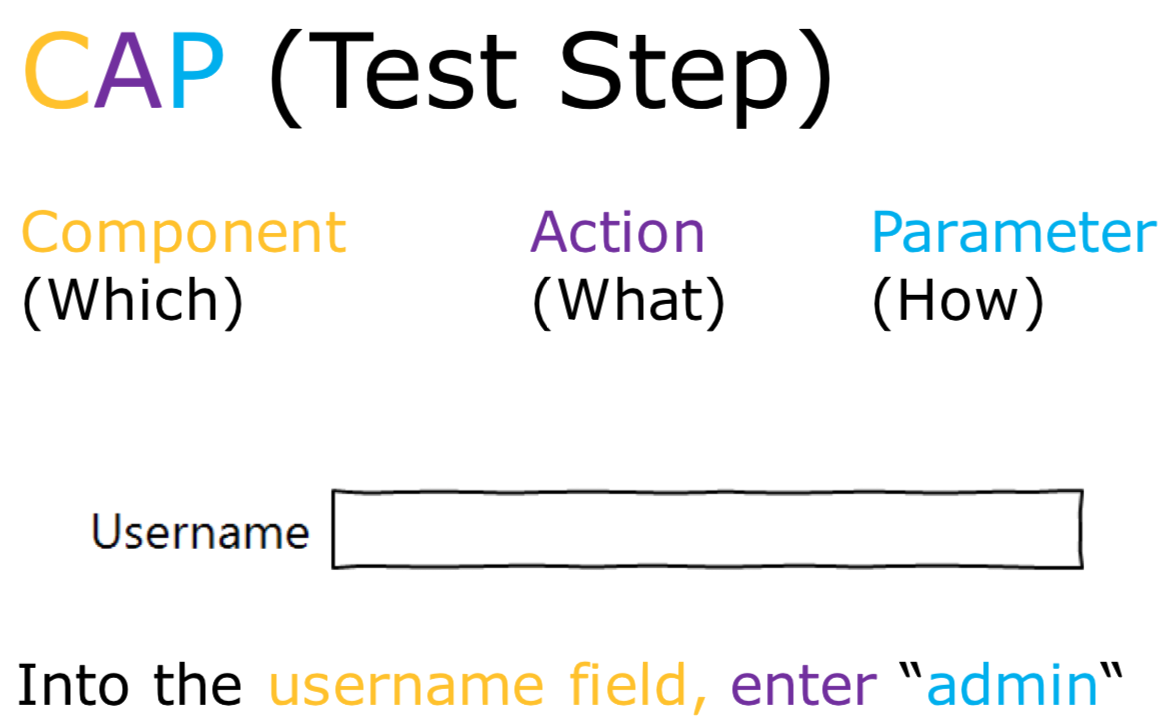
CAPs
UI object proxies
// independent from AUTs UI state
Application app = JavafxComponents.createStage();
CAP waitForWindow = app.waitForWindow(...);
[...]
// execution in AUTs context
Result result = m_aut.execute(waitForWindow, ...);
[...]
Exercise03.java
Execute your first UI test
fix test specification problem
DEMOnstrate
Object Mapping
required for nearly all CAPs
Application and MenuBar use "default mapping"
represents GUI widget instance in source code
Exercise04.java
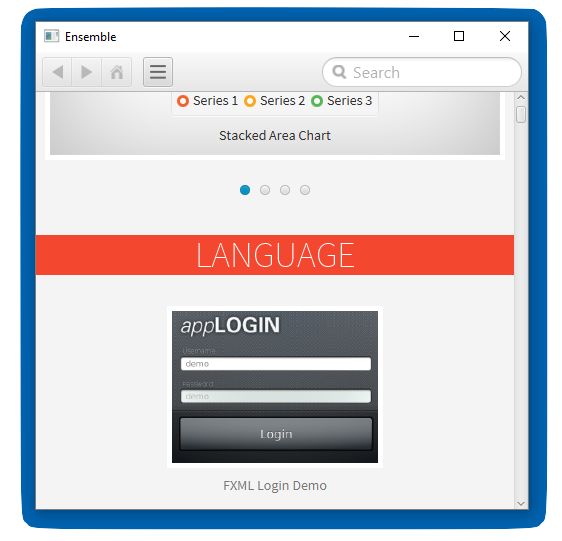
search for "FXML Login Demo"
Exercise04o.java
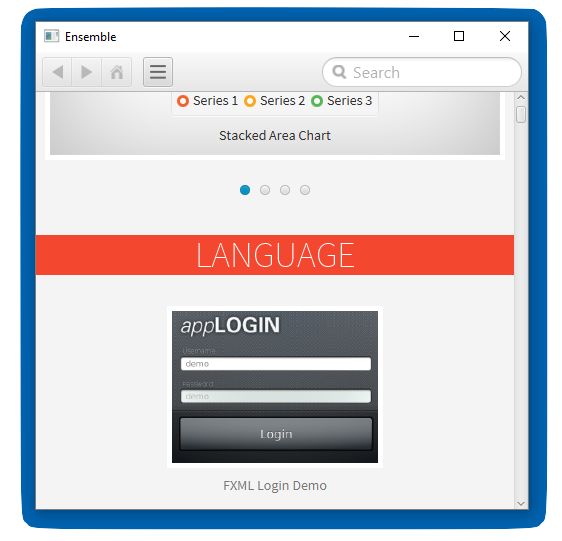
launch AUT
collect search textfield
DEMOnstrate
Exercise04.java
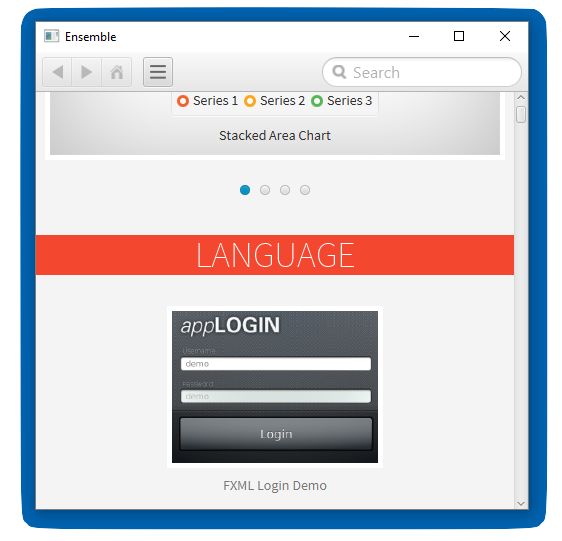
add component identifier into OM.java
run Exercise04
DEMOnstrate
Exercise05.java
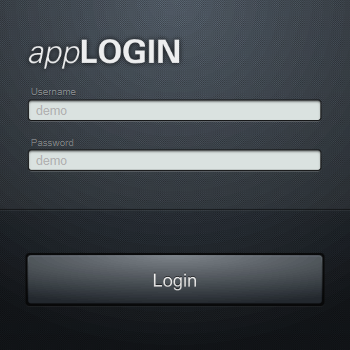
enter username and password:
"demo/demo"and login afterwards